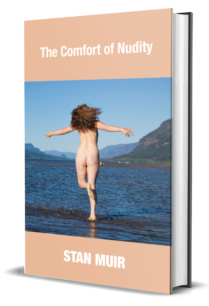How do I access my free book?
After you subscribe to our VIP Reading Group, you’ll receive an email confirming your subscription. Click on the link in the mail. This takes you to the book download page, where you can pick the ebook format that works best for you.
How do I read books on my iPhone, iPad or other iOS devices?
Go to the Apple App store and download the free Apple Books app if it’s not already preinstalled on your device. Once installed, use the Safari browser from your device to navigate to go to the download page that was provided in the email you received. On the download page, pick the .epub format. Your iOS (Apple) device will give you the option to open the book in the Apple Books app. Click that. Voila! It’ll open in your Apple Books app and place the book in your Apple Books library. Alternatively, you can also try the free BlueFire reader, also in the App store. If you have other favorite e-reading apps installed, it may also give you the option to open the books in your other e-reading apps as well.
How can I read the free ebook on my desktop or laptop?
It’s easy to read ebooks on your desktop or laptop computer. For a higher-quality reading experience, download an e-reading application. An e-reading application, also called an “e-reading app,” is software designed for reading ebooks. Most of the available formats are easily read on a personal computer or tablet. How to read the most common formats:
EPUB – Download and install the free Adobe Digital Editions (for PCs and Laptops). For Apple iPad/iPhone/Mac, download the free Apple Books app from the iTunes app store, or consider other great free apps such as Bluefire or FB Reader (all available in the Apple App store). For Android devices, download Aldiko, a free e-reading app.
MOBI (Kindle) – Use Kindle for PC (reads .mobi), Kindle for Mac (reads .mobi) or the popular FBReader (reads .epub, .txt, .mobi and multiple other formats).
PDF – Use Adobe Acrobat. Most computers come pre-installed with Adobe Acrobat (if not, click here to download it for free).
After you install one of the above apps, simply return to the download page and pick the format, then click to download the appropriate file format. Your web browser should ask you if you want to use the app to read immediately, or if you want to download the book to your computer (if you download to your computer, the Desktop is a good location to drop the file so you can find it).
How do I read books on my Android device?
Download the Aldiko app from the Google Play store. Then use your web browser to navigate to download page and pick the right format.
How do I download books to my Kindle or Kindle Fire?
You need first to download the .mobi file to your desktop/laptop. There, there are two options for loading the .mobi ebook content to your Kindle or Kindle Fire:
1. USB Connection. Plug your Kindle into the USB slot (small rectangular slot) of your computer using the cable that came with your Kindle (the Kindle Fire doesn’t come standard with the USB cable, so you’ll need to obtain the cable separately, or, use the email option described in #2 below). When you attach your Kindle to your computer via the USB cable, it makes your Kindle appear as a hard drive on your computer. Navigate to where you see the Kindle show up as a hard drive on your computer. Next, just drop the book’s file (it should end in file name of .mobi) to the Kindle’s “documents” folder. Then disconnect the Kindle from your computer and the book will be ready to read.
2. Email the Ebook to Your Kindle Email Address: For both first generation Kindles and the newest Kindle Fire, you can email your .mobi files to your Kindle email address. Amazon’s support page provides complete details. To email files to first generation Kindles (Kindles other than the Kindle Fire), click here: http://www.amazon.com/gp/help/customer/display.html?nodeId=200140600. For Kindle Fire only, Click here for how to set up your free Kindle email address, and how to load ebooks or email ebooks to your Kindle Fire using either the email or USB cable method.
How do I download books to my Kindle from my Mac?
First, go to your web browser’s Preferences and click Downloads. Make sure to click on the box that directs your browser to ask you where you want to save downloads. If you don’t do this first step, your files may go to your Downloads folder, and then it will be difficult to move them to your Kindle. Next, connect your Kindle to your Mac using the USB cable that came with your Kindle. Download the .MOBI file from the download page. When your browser asks where you want to save the file, navigate to your Kindle’s “Documents” folder, and drop the file there. After a few seconds, unplug your Kindle’s USB cable and you’re ready to read.
How do I add an ebook to my Kindle App on Android?
Download the .mobi version of your ebook to your computer (remember where you put it). Plug your Android device via USB into your computer. On your Android device set it to ‘USB storage’ this may be a pop up query, but you may have to activate it from your device settings. Navigate from your computer to the /kindle folder and copy the .mobi file here. Eject or dismount your phone safely from the computer before disconnecting the cable. And don’t forget to uncheck the ‘USB storage’ button on your Android device.
How do I download books to the Sony Reader?
Sony is no longer an ebook retailer, yet many readers continue to use the Sony Reader to read ebooks. The Sony Reader supports the EPUB format. Here’s the step-by-step: 1. Plug your Sony Reader into your computer using the USB cable that came with your Reader. You’ll know the Sony Reader is connected when you see the Reader Library software pop up on your screen. 2. Go to your web browser, and open the download page. 3. Click to download the EPUB version. 4. Your browser should pop up a window asking if you want to open the file with the Reader software, or if you want to save the file. 5. Select the save option, which will allow you to download it. 6. Next, navigate your system directory (PC users: Click My Computer), where you’ll see your Sony Reader appear as a hard drive labeled as READER: E (or some other letter), then click READER, then click the directory for Database, then click the directory for Books. This is where you’ll save the file. After you save the file there, wait about 30 seconds and then you can unplug the Reader from the USB cable and your book is ready to read.
How do I download books to the Barnes & Noble Nook?
Just attach the Nook to your personal computer via the USB cable (makes it appear as a hard drive), and then download your books directly to your Nook’s My Documents folder. B&N calls the process “sideloading.”
How do I download books to my Kobo Reader?
Connect your Kobo Reader to your computer using the USB cable and then drag and drop books to add them to your library. After you connect your Kobo Reader to your computer using the USB cable, tap Connect on your Kobo Reader screen. When Windows prompts you for an action, select ‘Open folder to view files.’ A window should open, showing the contents of your device. In another window, go to the location of your ebooks on your computer and drag and drop them into the Kobo library window. These instructions are excerpted from Kobo’s online documentation.
Can I share my book with friends?
No. even free books are licensed for your personal reading enjoyment only, so you are not legally allowed to copy, share, or email the book to others, and you are not allowed to resell or distribute the book to others. We are trusting you to honor our authors’ copyright and hard work, so please do not breach their trust in you. However, some of our books are free for registered uers, so if you want to share a legal sample of the book, simply email your friends the hyperlink to the signup book page, or use one of the social networking links to share a link of the book with friends on Facebook, Twitter and other sites.
How do I review a book?
All our books are available on Amazon, Nook, Kobo and other electronic platforms. Use their review process.
Can I publish book excerpts on my blog?
Bloggers can excerpt a small portion of an author’s book for review purposes. For further information on excerpts and re-distribution, contact us.